
Real-time Tracking
Accurate to the minute and editable afterwards.
Performance time tracking

Working time tracking in accordance with legal compliance.
- Minute-precise Performance Time Tracking
- Real-time entry of start and end times for work logs
- Post-editability of start and end times for timestamps
- Prevention of timestamp gaps and overlaps.
- No separate tracking of working time and performance time.
- Error avoidance through logging of bookings “up to now”
- Convenient booking (smart task selection, task favorites, automatic time filling).
- Individually name and sort favorite timestamps by relevance
- Convenient shifting / backdating of times (“Slicing”).
- Add deleted timestamps to previous or next stamps
- Seamless time tracking – exactly one timestamp / no overlaps
- Long timestamps can be split / separated
- Entering HomeOffice times on a timestamp basis
Timeplaning
Overview of working hours.
- Future schedule planning possible.
- Daily and weekly working hours visible at a glance.
- Previously completed working hours visible at a glance.

Reports
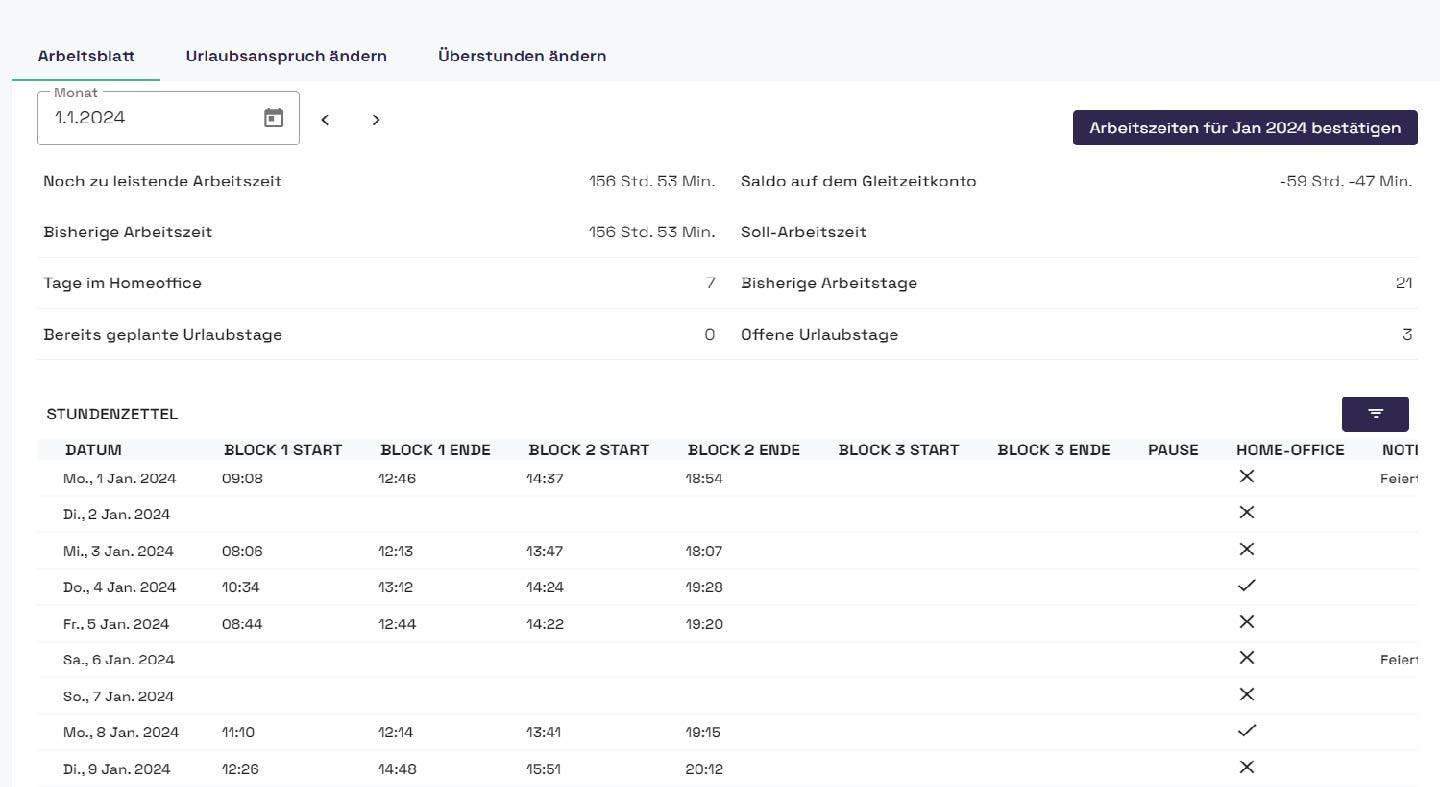
Automatic generation.
- Automatic generation of time sheets for HR.
- Reports in weekly or monthly view.
- Multiple analysis options (in HTML, XLSX, or CSV) for day, week, or month-based billing.
- Alerts for non-compliance with company policies.
Any questions?
How do I log my working hours in TimeWizz?

The entry of start and end times for work logs is done in real-time but can also be edited afterwards. This helps to avoid both timestamp gaps and overlaps.
Do I have the option to lock recurring timestamps?

It is easy and convenient to book with TimeWizz. A smart task selection, such as task favorites or automatic time filling, saves a lot of effort. Favorite timestamps can be individually named and sorted by relevance.
What happens to deleted or excessively long timestamps?

Deleted timestamps can be added to preceding or succeeding stamps to ensure seamless time tracking. Long timestamps can be split or separated for easier management.
Can I customize TimeWizz for home office use?

TimeWizz always provides the current times, whether in the office or home office. Logging home office hours based on timestamps allows for individual application.

